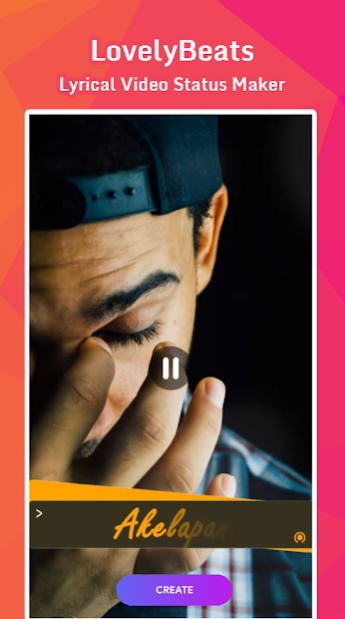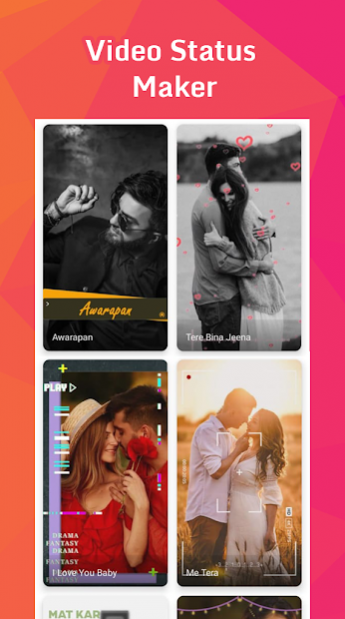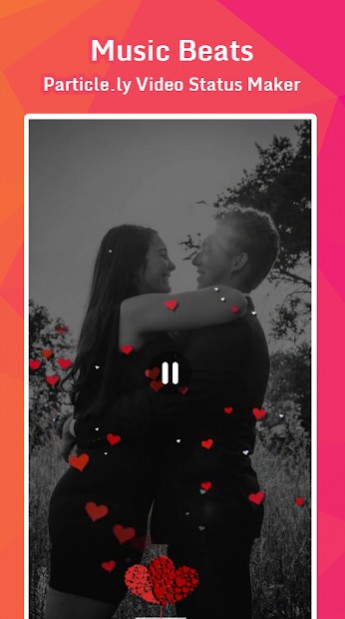MVBit Master Video Status Maker, Photo Video Maker 5.0
Free Version
Publisher Description
🎬 Welcome to MVBit Master video status maker, photo video maker & movie maker online app.
🔥 MVBitMaster: Video Maker - Photo Video Editor lets you create, edit, and share amazing music videos, slideshows, and stories with your photos, videos, and free licensed music. Add text, music, and filters to create personalized videos from your pictures.
Photo Slideshow Maker offers excellent quality features, no fuss, no hyperbole. Very easy to use and easy to mvbit master.
MV Bit Master Status Maker is the best status maker app because you can create Love Video, Sad Video Status, Birthday wishes Video, Ganesha videos with this application, and directly share them in your WhatsApp status.
MV free video creator lets your story shine. Take advantage of expertly curated video templates as you begin building your video. Themes come loaded with fonts, transitions, and color schemes, so choose the one that suits your video.
🎥 APPLICATION FEATURES
=======================
👉 You can Create a set the frame for the birthday with the birthday video maker.
👉 Craft Full-screen Magic Video Effect and Lyrical Videos using this tool.
👉 Animate your video or photo and give a magical feel to your video.
👉 Create video lyrical with simple templates, 40+ fonts, and 60+ effects.
👉 Add music to the slideshow, easily select the music you love to add to the video.
🎞 VIDEO MAKER APP CATEGORY
===================
👉 Free Video Status Maker
Create your videos from photos or video clips with vido video maker. No video editing experience is needed. Try it Now.
👉 Lyrical Video Status Maker
Lyrical.ly app to make lyrical video status song for your status with your photos in one minute using the latest trending song.
👉 Particle.ly Video Status Maker
Apply different particles video effects. music Wave Beat video status makers have a large collection of all the latest and trending wave effects.
🎬 HOW TO CREATE VIDEO STATUS & MOVIE MAKER 🎬
============================================
⓵ Pick a lyric style from templates to create your custom lyric video.
⓶ Edit. Customize with your music, song lyrics, logo, photo.
⓷ Download the lyric video after it is ready and share it with the world.
MV Master - Video Maker and Photo Video Editor. Mv bit master best status maker and video app. The video photo editor app is the top app to create a photo-video editor & video maker with music.
mvmaster best status maker app and video app. MV master for making video status in the phone from photos. MV master video app is for mv bit and vfly app with video maker.
MVMaster Photo Video Status Maker App is a Lyrical Video Status Maker and Particle Photo Status maker. You can create Lyrical Photo Status, Birthday Video Status, Anniversary Video Status, Magical Video Status, MV Video Status, and many other awesome love videos and Romantic couple videos.
Feedback assists us to know the user's requirements in the subsequent updates of this wondrous slideshow Video tool and to know the important point that the user asks for it in our image-to video maker app.
About MVBit Master Video Status Maker, Photo Video Maker
MVBit Master Video Status Maker, Photo Video Maker is a free app for Android published in the System Maintenance list of apps, part of System Utilities.
The company that develops MVBit Master Video Status Maker, Photo Video Maker is MV Video Master - Video Status Maker App. The latest version released by its developer is 5.0.
To install MVBit Master Video Status Maker, Photo Video Maker on your Android device, just click the green Continue To App button above to start the installation process. The app is listed on our website since 2021-08-13 and was downloaded 33 times. We have already checked if the download link is safe, however for your own protection we recommend that you scan the downloaded app with your antivirus. Your antivirus may detect the MVBit Master Video Status Maker, Photo Video Maker as malware as malware if the download link to com.full_screen.photo.music.video_maker.lyricsvideo is broken.
How to install MVBit Master Video Status Maker, Photo Video Maker on your Android device:
- Click on the Continue To App button on our website. This will redirect you to Google Play.
- Once the MVBit Master Video Status Maker, Photo Video Maker is shown in the Google Play listing of your Android device, you can start its download and installation. Tap on the Install button located below the search bar and to the right of the app icon.
- A pop-up window with the permissions required by MVBit Master Video Status Maker, Photo Video Maker will be shown. Click on Accept to continue the process.
- MVBit Master Video Status Maker, Photo Video Maker will be downloaded onto your device, displaying a progress. Once the download completes, the installation will start and you'll get a notification after the installation is finished.